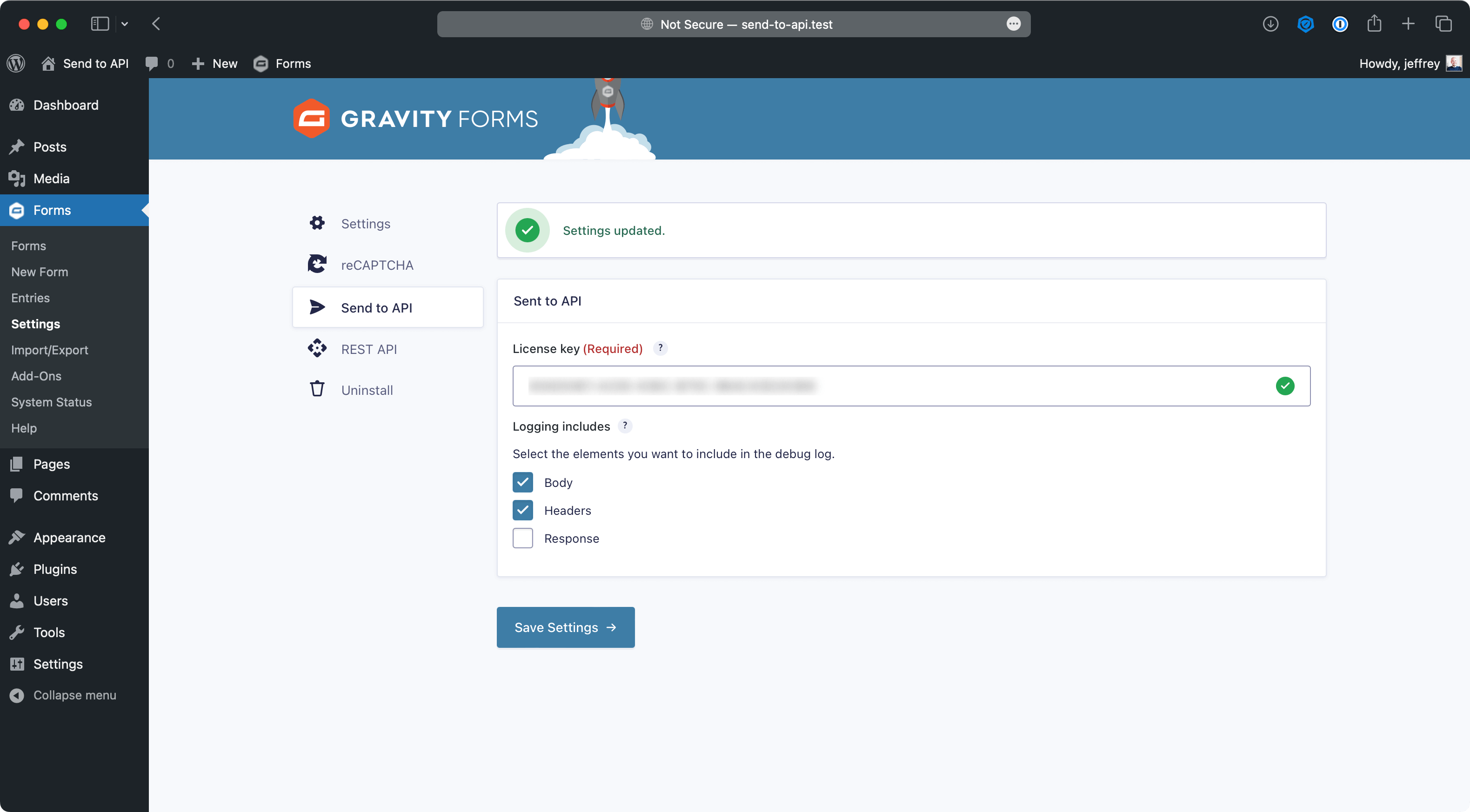Documentation for
Gravity Forms Send to API
Debugging
Enable logging
To enable logging, head on over to the Gravity Forms settings page.
- You'll find the Settings page under
Forms->Settings - Next, scroll down to Logging and toggle it on
Don't forget to save the page.
Once logging is enabled, an additional Settings item will appear labeled Logging. This is where you'll find the logs.
Detailed logging
You may configure what is logged by going to Forms -> Settings -> Send to API.
When logging is enabled, these elements will be included in the debug log. Note that, depending on your use case, the logs might contain sensitive information.
You can log:
- Body
- Headers
- Response