Value casting
Available with version 1.6.0 (imminent)
Sometimes a value you submit to an external API, needs to be of a specific type. By casting this value, you can make sure it is.
The following casts are available:
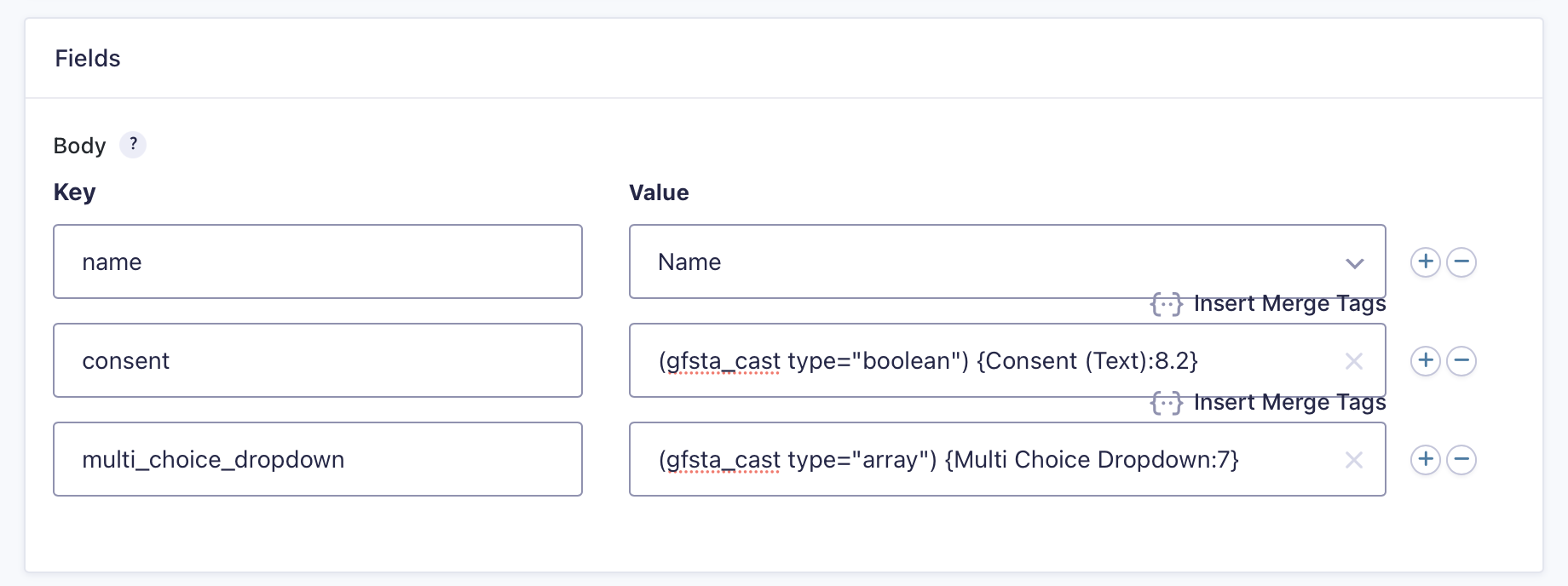
Boolean
The value needs to be send as a boolean (either true or false). You may cast it like so:
(gfsta_cast type="boolean") {Consent (Text):8.2}
In the above example, the value is the outcome of the merge tag.
Integer
This will make sure the value is an integer, a whole number. The below example would result in the value being 1.
(gfsta_cast type="integer") 1.2
Float
This will make sure the value is a floating point number. The below example would result in the value being 1.0.
(gfsta_cast type="float") 1
Array
This will transform a value into an array.
(gfsta_cast type="array") {Multiple:7}
In the above example, the value is the outcome of the merge tag - a dropdown with multiple options. This will transform the string value Test 1, Test 2 into an array: ['Test 1', 'Test 2'].
By default, the delimiter is , . You can set a specific delimiter like so:
(gfsta_cast type="array" delimiter=",") Foo,Bar