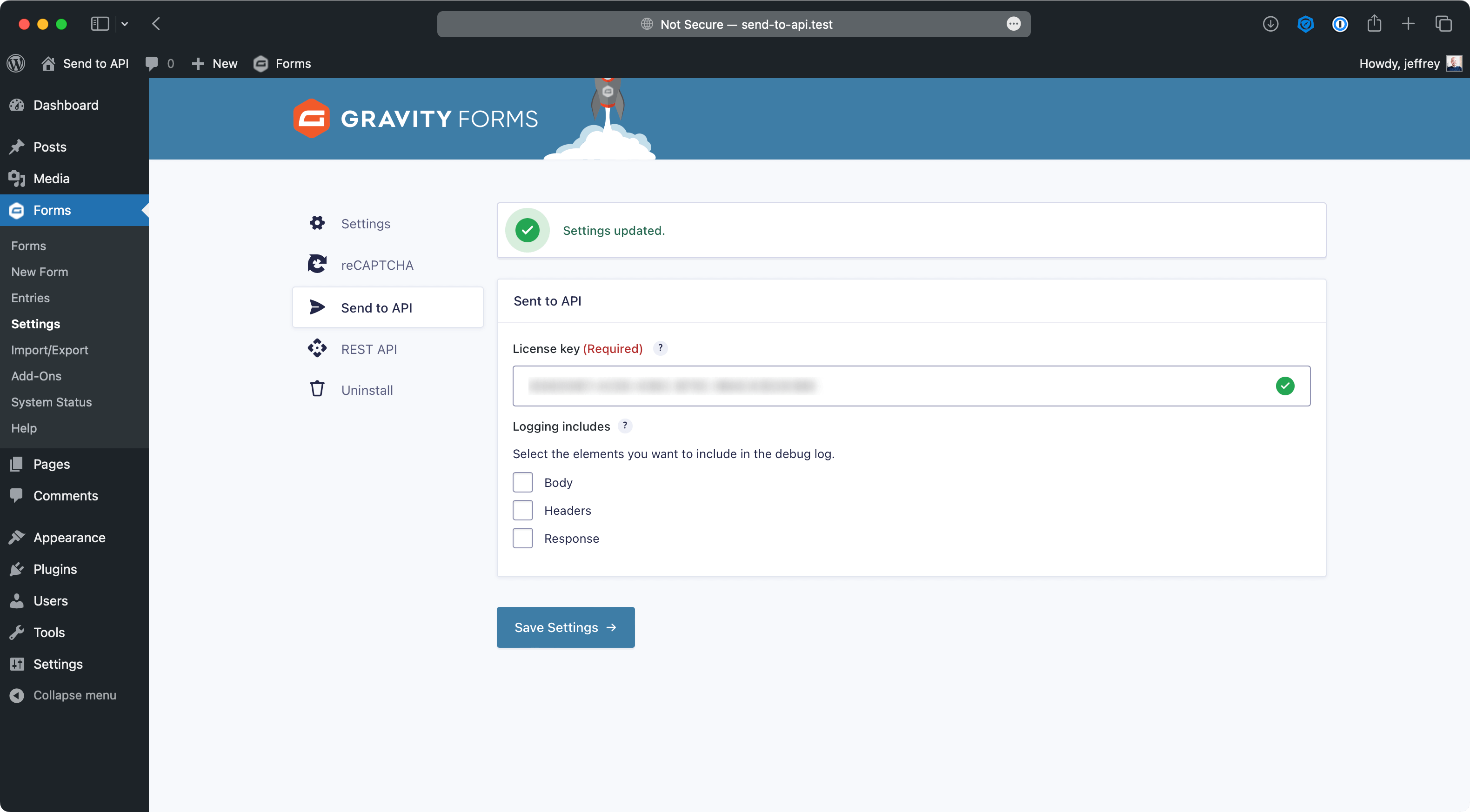Documentation for
Gravity Forms Send to API
Installation
Once you have purchased the plugin, you'll be able to download a ZIP file.
In addition, you'll receive a license key.
To install the plugin, follow the following steps:
- Go to your WordPress admin area
- Under
Plugins, clickAdd new - Click
Upload Plugin - Now select the plugin ZIP-file and click
Install Now
The plugin will now be installed.
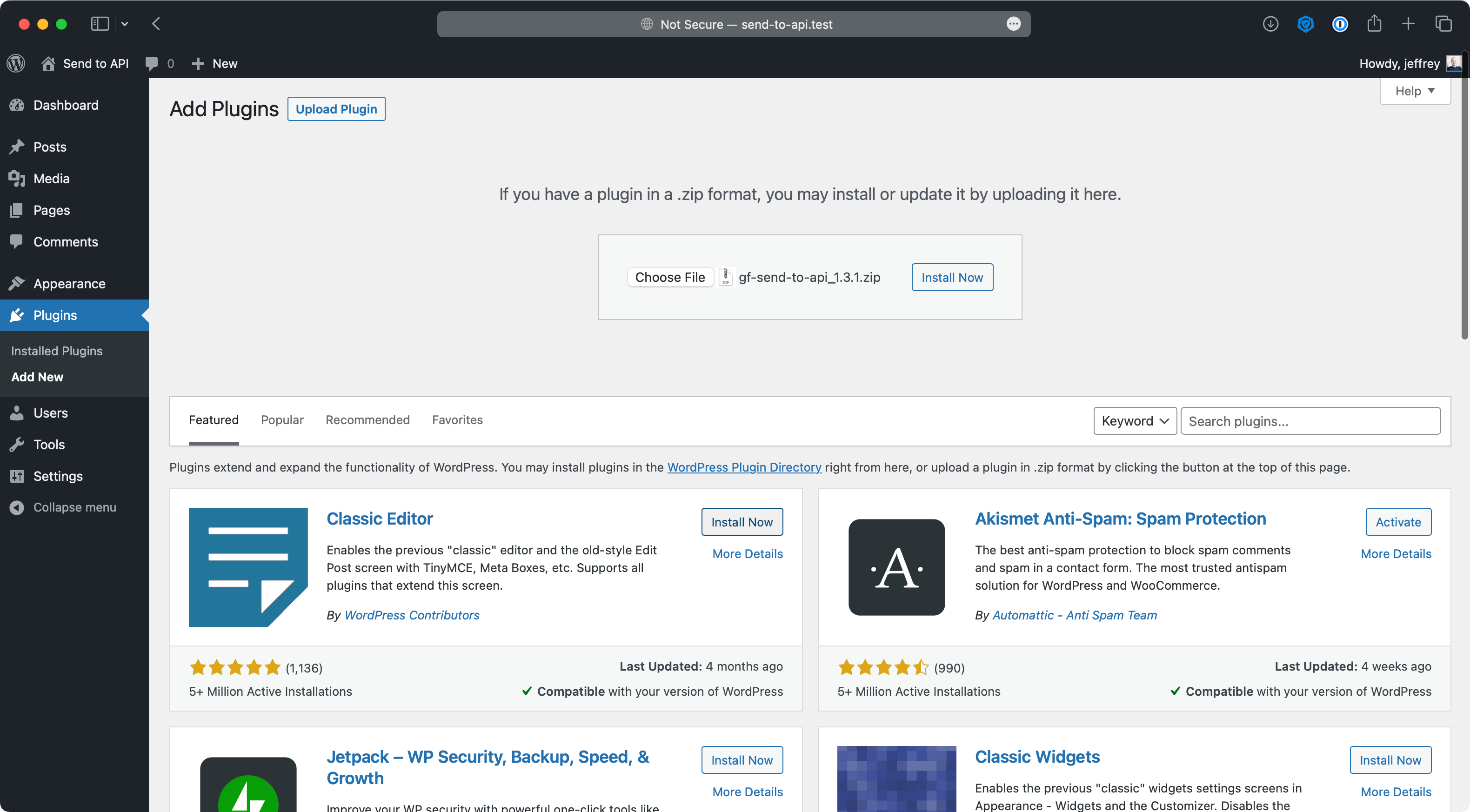
License
Now that the plugin is installed, you should activate your license. By activating your license, you make sure that you receive plugin updates.
- Go to
Forms-->Settings - Click
Send to API - Fill in your license key and hit
Save settings